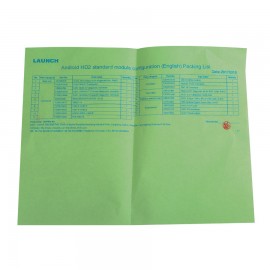Launch X431 HD Heavy Duty Adapter Box X431 HD Module Bluetooth Truck Diagnostic Adapter+Truck Software for X431 V+/PRO 3
Please contact WhatsApp: +1 937 888 0032
Product Description
X431 Heavy Duty HD Truck Diagnostic Model
now you want to test truck, just buy a heavy-duty truck module.
1. Visit the LAUNCH website and download the application corresponding to X-431 HD module;
Note: If downloading using the diagnostic tool please make sure Wi-Fi has good or strong signals.
2. Follow the on-screen instructions to install it. Once installation is complete, an application icon will appear on the HOME screen.
How to Activate X-431 HD Module?
After purchasing X-431 HD module, you have to activate it before use.
Follow the steps below to proceed:
1. Launch the application, and tap setting button to enter;
2. Tap “Profile” from the pull-down menu, and then tap “Connector Activation”;

3. Input the Serial Number and Verification Code, which can be found in the included password envelope. Tap “Activate”.

How to set up Launch X-431 HD Module Bluetooth?
Before diagnosing a vehicle, you are suggested to make a Bluetooth pair between X-431 HD module and the diagnostic tool. Proceed as follows:
1. Enter Bluetooth setting screen (“Settings” --> “Bluetooth”), slide the Bluetooth switch to ON and will start searching all available Bluetooth devices.
2. Tap the desired one, then key in the PIN code (the default value is 0000) in the pop-up dialog box, and then tap “Pair”.
By default, the Bluetooth name is 98454*****00 (where ***** stands for 5 digits.).
3. Once it is paired successfully, it will appear in the paired devices list.
Note: If no Bluetooth setting is done before diagnostic application is launched, you can also configure it while using the software.
When you order from opencartworks.com, you will receive a confirmation email. Once your order is shipped, you will be emailed the tracking information for your order's shipment. You can choose your preferred shipping method on the Order Information page during the checkout process.
The total time it takes to receive your order is shown below:

The total delivery time is calculated from the time your order is placed until the time it is delivered to you. Total delivery time is broken down into processing time and shipping time.
Processing time: The time it takes to prepare your item(s) to ship from our warehouse. This includes preparing your items, performing quality checks, and packing for shipment.
Shipping time: The time for your item(s) to tarvel from our warehouse to your destination.
Shipping from your local warehouse is significantly faster. Some charges may apply.
In addition, the transit time depends on where you're located and where your package comes from. If you want to know more information, please contact the customer service. We will settle your problem as soon as possible. Enjoy shopping!