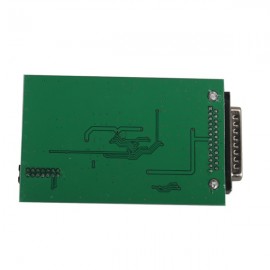Product Description
ST59 Plug for DIGIPROG3 Used for NEC Cluster Vehicles
Compatible with DIGIPROG3 Any Version.
Installation Example: Ford NEC
1. Remove the dashboard and open it . Search on dash the Soldering Points.
2. solder on same points as in picture the cables from ST59 on it. All Pins must be Lift up From Board
3. Connect the Cables to ST59 you can nothing make Wrong
4. Now connect the ST 59 with the Digiprog.
5. Select the program: cars / trucks - FORD - KA NEC.
6. The DIGIPROG denotes old / wrong Mileage.
7. Program and completed the new / correct Mileage.
CABLE COLOURS NOTE:

1. BROWN
2. RED
3. ORANGE
4. YELLOW
5. GREEN
6. BLUE
7. PURPLE
8. GREY
9. KNOWS
10. BLACK
11. BROWN
12. RED
13. ORANGE
14. YELLOW
Package Including:
1pc x ST59 Plug
When you order from opencartworks.com, you will receive a confirmation email. Once your order is shipped, you will be emailed the tracking information for your order's shipment. You can choose your preferred shipping method on the Order Information page during the checkout process.
The total time it takes to receive your order is shown below:

The total delivery time is calculated from the time your order is placed until the time it is delivered to you. Total delivery time is broken down into processing time and shipping time.
Processing time: The time it takes to prepare your item(s) to ship from our warehouse. This includes preparing your items, performing quality checks, and packing for shipment.
Shipping time: The time for your item(s) to tarvel from our warehouse to your destination.
Shipping from your local warehouse is significantly faster. Some charges may apply.
In addition, the transit time depends on where you're located and where your package comes from. If you want to know more information, please contact the customer service. We will settle your problem as soon as possible. Enjoy shopping!